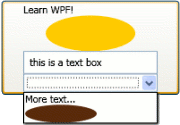WPF's content model is usually described as either rich or flexible - but what does the term "content model" mean in this context? Legacy windows programming platforms (MFC,ATL,VB6,Windows Forms etc) had many different types of controls that could be added to UI - buttons, labels, pictures, text boxes, lists etc. Each one of these types of controls usually had a fairly fixed set of things they could display - buttons, labels and text boxes could contain text, picture controls could contain images, lists contained a number of list items, each of which in turn contained text. To go outside this usually involved some effort - either writing a control from scratch that could contain a different type of content, or taking over part of the rendering process and performing some "owner drawing", which was often somewhat involved.
In contrast WPF doesn't make nearly as many assumptions about the types of content you would like to display inside a given control. Content of different kinds can be nested freely inside other elements. The following XAML snippet defines a button. Inside the button is contained some text, an ellipse, a text box and a combo box. Inside the combo box is more text and another ellipse.
XAML (Feb 2006 CTP):
<Button Width="200">
<StackPanel>
<TextBlock>Learn WPF!</TextBlock>
<Ellipse Width="100" Height="40" Fill="#feca00" />
<TextBox Text="this is a text box"></TextBox>
<ComboBox>
<ComboBoxItem>
More text...
</ComboBoxItem>
<ComboBoxItem>
<Ellipse Width="80" Height="20" Fill="#58290A" />
</ComboBoxItem>
</ComboBox>
</StackPanel>
</Button>
Although this example is not the type of functionality that has been required for in any application that I have ever written, it is this flexible way that content can be nested and composed that underpins many of the powerful things that can be done in WPF.