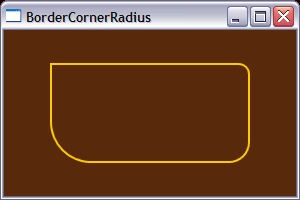A recent post in the WPF forums asked this very question. Fortunately it is possible to create a border in WPF and specify a different radius for each corner as a comma-separated list, rather than specifying a single corner-radius.
Xaml Code (July CTP)
<Window x:Class="BorderCornerRadius.Window1"
xmlns="http://schemas.microsoft.com/winfx/2006/xaml/presentation"
xmlns:x="http://schemas.microsoft.com/winfx/2006/xaml"
Title="BorderCornerRadius" Height="200" Width="300" Background="#58290A"
>
<Border BorderBrush="#feca00" CornerRadius="0,10,20,40"
BorderThickness="2" Height="100" Width="200" />
</Window>
This produces the following UI