I thought I would post a short explanation of a small issue I encountered recently with the XAML compiler, in particular with its treatment of linked XAML files. Linked files can be created for all kinds of project files, most commonly code files like .cs or .vb files but it can be anything else. This is almost always done to when you need the same thing in multiple places but don't want to go to the trouble of managing two copies of it. They are added by changing the option in the open file dialog triggered when you choose "add existing item" in your project from 'add' to 'add as link' as shown below.
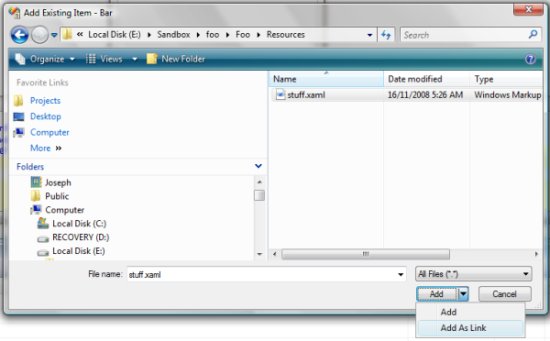
XAML files linked in this way will compile fine, but the relative path from the root of the project used as the key when retrieving them is lost when they are linked. Assuming we had a project structure like this. A project Foo contains a folder called resources, which in turn contains a XAML resource dictionary called stuff.xaml. Project Bar also has this same structure, but stuff.xaml has been added as a linked file from the Foo project.
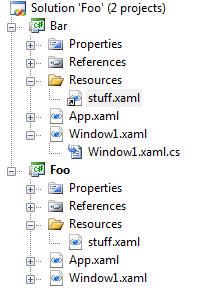
If we open up these two using reflector we see that in Foo the path to the resource dictionary has been specified correctly.
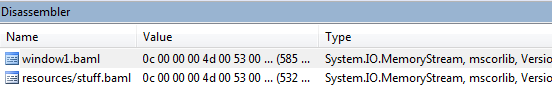
In the decompiled output for Bar we can see that they key to stuff.baml is different.
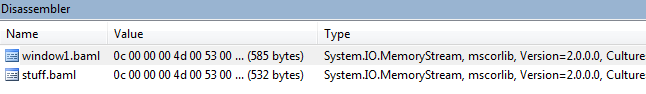
Because resource keys are so...err...key in locating and using them this will substantially affect most usage scenarios for this resource. One way to work around this problem is to factor these resources out into a library DLL that just contains these resources, however this doesn't work with all resource usage scenarios.