The built-in error template in WPF is quite basic: a red rectangle around the control that is in error, and I invariably replace it with something a little fancier. I’m not sure who originated this style of error/validation template, but I know it best from the Visual Studio add-in Resharper.
Using an error icon such as this one from openclipart.org and a fairly simple error template we can create a similar effect of our own that works for multiple control types, and comes complete with a data-bound tool-tip to display the appropriate error message.
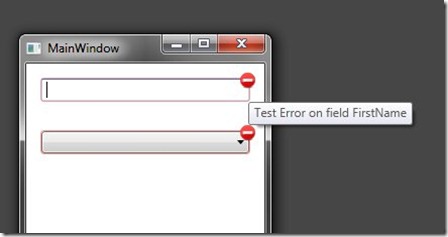 Like all my recent WPF samples the source-code for this is included in the learnwpf samples project hosted on bitbucket.
Like all my recent WPF samples the source-code for this is included in the learnwpf samples project hosted on bitbucket.
Comments
Besides sport jerseys,we also supply [url=http://www.begoodtrading.com]Nike Air Max[/url] sport shoes,this is popular in the world.2011 new fashionable [url=http://www.begoodtrading.com]Women Boots[/url],Wholesale [url=http://www.begoodtrading.com]Ray-Ban Sunglasses[/url],sporting [url=http://www.begoodtrading.com]NFL Caps[/url] are on promotion now,2011 [url=http://www.begoodtrading.com]Coach Handbags[/url]are in new design.
The Windows Client Developer Roundup aggregates information of interest to Windows Client Developers
How To Fix Max Xaml Error in Windows
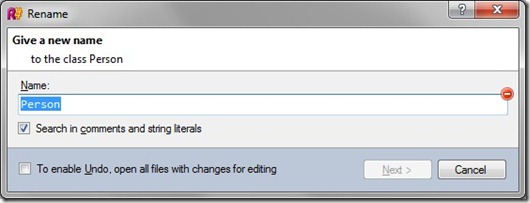
Dew Drop–August 23, 2011 | Alvin Ashcraft's Morning Dew