I recently wanted to convert some nice glossy SVG-based shapes into WPF. Here is the result.

The original brushes came from here on the OpenClipart.org site.
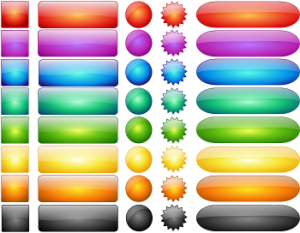
I attempted to convert them using WPF 3D Graphics' SVG-XAML converter, however this proved unsatisfactory for 2 reasons: firstly there was a significant loss of fidelity in the conversion to SVG (which is unusual since the converter is pretty good), and secondly the conversion approach was to create lots of Shape-derived classes absolutely positioned in Canvas elements, so instead I ported and hand-tweaked the brushes. This class uses a serise of GeometryDrawings and should be quite light-weight on tier 2 graphics hardware. On tier 1 the story is a little different, since RadialGradientBrush is NOT hardware accelerated on these platforms. Although the converted brushes are simpler than the SVG originals (for example the slight "ripple" in the reflection line), I'm still pleased with the result as they do look nice.